API
API is an acronym for Application Programming Interface. An API is a standard non-graphical interface that makes an application’s functionality available to other applications over a network. The two databases connected by an API can share data based on predefined permissions. API work like digital building blocks, datas retrieved allow you to build bespoke risk management process within your own connected application.
JOBID
Our Job API allows to manage the asynchroneous mode of our Post/Patch/Delete calls. Please pick the jobId provided in the response and call our job API endpoint, and keep polling until its status turns from 'pending' into 'processed'. Click on the ressourceUrl provided under 'processed' and get the coverStatus of your request.
WEBHOOK
When you request a cover, a jobId will be returned by API. Instead of polling jobs, you could implement a webhook notification. Then you won't need to call our services, we directly inform you when the job has been processed for this cover request through our Push Notification system.
To implement this mechanism, two steps are necessary:
Step 1: configuration of callback Url:
1) For technical notification:
In Headers of your Post call, please leave your callback URL and timeToLive. This endpoint must be in HTTPS, and this object is stringified and base 64 encoded.
{
"callbackUrl": "https://client_url.com/Webhook",
"timeToLive": 24
}
"Example: {"https://btsapi-uat.flore-logistics.com/v1/api/ehtest/testing/HFPRIX/testPost", "timeToLive": 24}"
2) For functional notification:
{
"callbackUrl": "https://client_url.com/Webhook",
"timeToLive": 24,
extendedNotification: true
}
"Example:
{"https://btsapi-uat.flore-logistics.com/v1/api/ehtest/testing/HFPRIX/testPost", "timeToLive": 2, extendedNotification=true }
"
Step 2: Our expert team whitelists your domain.
Below you will find more details regarding our webhook service:
1. Default Webhook Retry Configurations:
What are the default settings for webhook retries on your platform? Specifically, could you provide details on the number of automatic retry attempts and the criteria used to mark a webhook delivery as failed?
We scheduled 3 calls every 30 seconds (1 initial call then 2 retries). If we don’t succeed to call your URL, we receive an alert then we will be able to notify you.
If we succeed to call your URL, you could receive as well an error code as mentioned in the documentation:
|
errorType |
string The error type. Indicates if the problem is within the user's request (a Functional Error) or if it is rather a Technical Error |
2. Multiple Endpoints Configuration:
In the documentation, it is mentioned that Custom-Webhook must contain an encoded URL. This URL must be provided to Allianz Trade to be whitelisted. Is it possible to configure multiple endpoints on the client platform to handle the same webhook events?
Only this endpoint POST /riskinfo/v3/covers/ has the webhook. But you could use several URLs.
|
Custom-Webhook |
object (Webhook) The callback information to be stored by the server to call back the client when the response will be available. This endpoint must be in HTTPS |
3. Dashboard Visibility for Webhook Status:
Our developer portal doesn’t have a feature with a dashboard where users can view detailed information about the status of their webhooks, distinguishing between successful and failed deliveries. It is up to the users to develop this such dashboard.
4. What is the format of the data I should receive?
In the specifications of our APIs, under the Callbacks / POST / request body schema: you could find the job-id and the business object (Cover or Cover request) or the error sent back to the client
Pagination
Any resource that could return a large, potentially unbounded list of resources in its GET response implements pagination using the patterns described here.
Sample URI path: /accounts?pageSize={pageSize}&page={page}
Clients MUST assume no inherent ordering of results unless a default sort order has been specified for this collection.
Pagination in a GET Context: Query Parameters
pageSize: A non-negative, non-zero integer indicating the maximum number of results to return at one time. This parameter:- optional for the client to provide.
- has a default value, when the client does not provide a value, defined by the API provider. If no value is specified, the default value for pageSize is equal to 20.
- If the
pageSizeis higher than the number of results, the API will return an HTTP status 200 and the real number of results in the header response parameterTotal-Itemsif thetotalRequiredis set to true. - If the
pageSizeis higher than the default value, the default value is used instead. - If the
pageSizeis negative or null, a 400 Bad request error is returned.
page: A non-negative, non-zero integer representing the page of the results. This parameter:- Optional
- Has a default value of 1 for when the client does not provide a value.
- If the
pageparameter is negative or null, the default value equal to 1 is used instead. - If a page number is too large - for instance, if there are only 50 results, but the client requests
pageSize=100&page=3- the resource responds with the HTTP status code200 OKand an empty result list.
totalRequired: A boolean indicating total number of items (Total-Items) and pages (Total-Pages) are returned in the response. This parameter:- is optional
- has a default value of
false. - may be used by the client in the very first request. The client may then cache the values returned in the response to help build subsequent requests.
- is only implemented when it improves API performance and/or is necessary for front-end pagination display
Pagination in a POST context
The request object used in the POST body has to contain a new attribute named "pagination" of type object Pagination defined as following
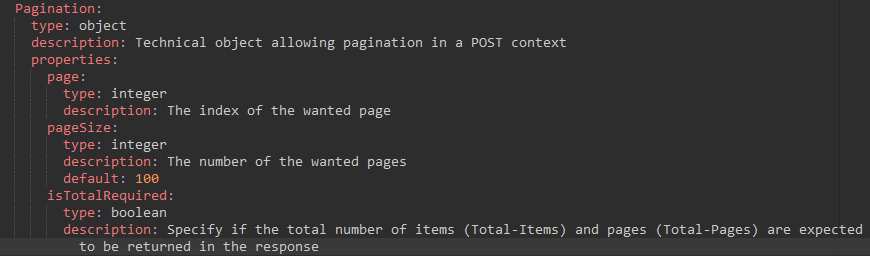
Response Properties
The response body contains an array of the expected objects. The response is common to the GET and POST context.
The response headers SHOULD contain (Unless there are performance or implementation limitations) the following parameters
If the query contains page and pageSize parameters, the response will contain
Total-ItemsSHOULD be used to indicate the total number of items in the full result list, not just this page.- If
totalRequiredhas been implemented by an API, then the value SHOULD only be returned whentotalRequiredis set totrue. - If
totalRequiredhas not been implemented by an API, then the value MAY be returned in every response if necessary, useful, and performant. - If present, this parameter MUST be a non-negative integer.
- Clients MUST NOT assume that the value of
Total-Itemsis constant. The value MAY change from one request to the next.
- If
Total-PagesSHOULD be used to indicate how many pages are available, in total.- If
totalRequiredhas been implemented by an API, then the value SHOULD only be returned whentotalRequiredis set totrue. - If
totalRequiredhas not been implemented by an API, then the value MAY be returned in every response if necessary, useful, and performant. - If present, this parameter MUSTbe a non-negative, non-zero integer.
- Clients MUST NOT assume that the value of
Total-Pagesis constant.
The value MAY change from one request to the next.
- If
Sorting
Results could be ordered according to sorting related instructions given by the client. This includes sorting by one (or more if you want to have a secondary, tertiary, … filter) specific field's value and sorting order (ascending or descending).
They are two cases, either we are in a context of a search using a GET or a more complex search using a POST
Sorting in a GET context
The “sort” parameter contains a list of couples keys (the field name), values (asc, dsc) separated by a “,”. The key and the values are separated by a “|” : {fieldName}|{asc|dsc},{fieldName}|{asc|dsc}
For instance: /accounts?sort=birthDate|asc,zipCode|dsc.
Sorting in a POST context
Your request object used in the POST body has to contain a new attribute named "sort" (or "sorts" if there are more than one sorting criterion) of type object Sort.
Common context
If the field name doesn't match with any attributes in the list of the returned business objects, it is ignored.
If the sorting value is not equal to asc or dsc, the default value asc is used